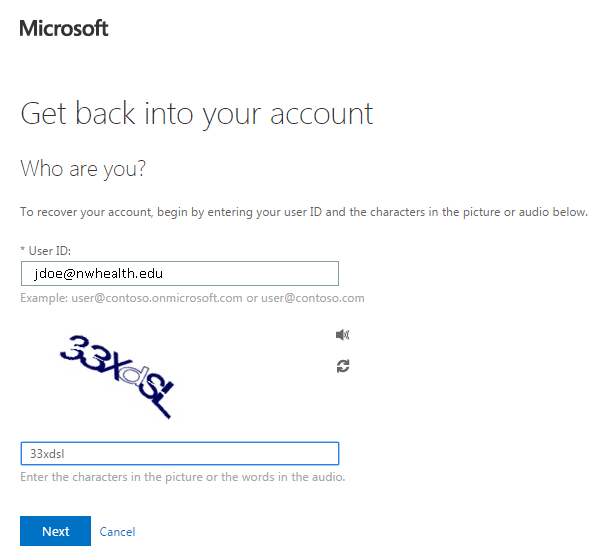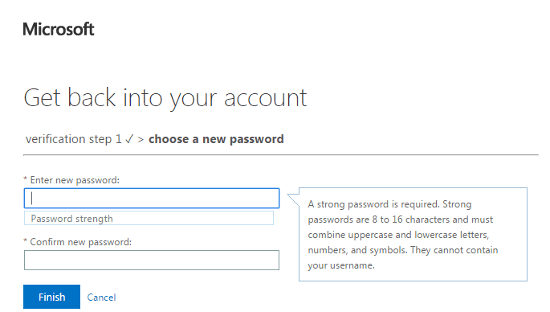Password Change Self Reset
Has Your Password Expired or Did You Forgot Your Password?
Please be advised that the Self-Service Password Reset system can only be used if you have successfully set up your recovery email and phone for your account. If you have not done so, and your need to reset your password, you will need to contact the TI Helpdesk at: it@nwhealth.edu or call 952-888-4777 ext. 357
To use password rest:
Setup Password Self-Service: https://www.nwhealth.edu/passwordsetup
Use Password Self-Service Recovery: https://passwordreset.microsoftonline.com/
Here Are the Steps to Get Back In
- Go to https://passwordreset.microsoftonline.com/.
- Type your full NWHSU email address in the User ID blank.
- Type the Captcha code in the blank provided (it is not case-sensitive). If you are unable to read it, click the refresh symbol for a new code, or click the audio symbol to have a code read to you.
- Click Next.
- To verify your identity, you will be asked to enter the information for the verification step you chose when you registered for the password reset service. This will consist of your phone number (you can choose to be called or texted), alternate email address, or the answers to the challenge questions you’ve chosen.
- Enter the verification code you receive and click Next.
- Choose a strong password for your new password. The password must be at least 8 characters long and must include characters from at least three of the following categories: Uppercase letters, lower case letters, numbers, and special symbols. Do not use words contained in your username.
- Click Finish. You have successfully changed your password for email, NWHSU computers, and Moodle. Please note: there may be a 5 minute delay for your password to be changed throughout the system.
Note: This process will not sync your eNW (Intranet) password at this time. Continue to use what you were using on that site. If you need to have it reset, choose a password reset option located below the eNW login box.