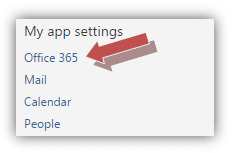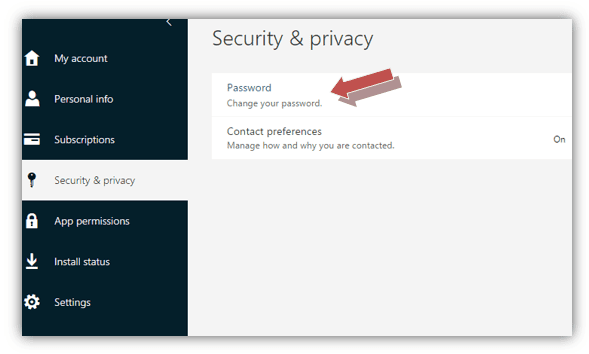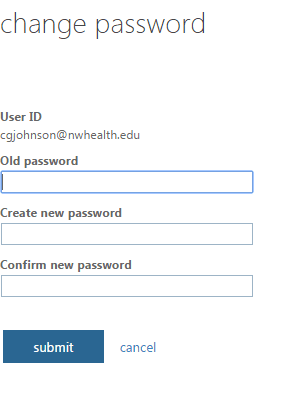Password Change Self Reset – Setup and How To
If you need assistance resetting your password please call the IT service desk at 952-888-4777 ext 357
Office365 Password Mgmt (pdf) and below…
- Setup Password Self-Service: https://www.nwhealth.edu/passwordsetup
- Use Password Self-Service Recovery: https://passwordreset.microsoftonline.com/
Forgot your Password go here: https://www.nwhealth.edu/office365/Password-Self-Service-Reset/
Changing your NWHSU password:
- Log into your Office 365 account at: https://mail.nwhealth.edu
- For Students:
Use your full NWHSU email address and network password (This is the same password you use to log into Centricity. If you have never used Centricity then use your student ID number.) to log in. - For Faculty and Staff:
Use your full NWHSU email address and network password (This is the same password you use to log into your work computer) to log into your work computer) to log in.
- For Students:
- Click on the Gear in the upper right side of the screen.
- Click on Office 365 Settings.
- Click Change Password
- Type your current network password in the Old password field.
- Choose a strong password for your new password. The password must be at least 10 characters long and must include characters from at least three of the following categories: Uppercase letters, lower case letters, numbers, and special symbols. Do not use words contained in your username. More on password requirements and recommendations.
- Click Submit and you have successfully changed your password for email and network. Please note: there may be a 30-second delay for your password to be changed throughout the system.
Note: This process will not sync your eNW (Intranet) password at this time. Continue to use what you were using on that site, and if you need to have it reset, choose a password reset option located below the eNW login box.