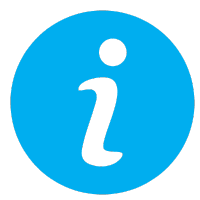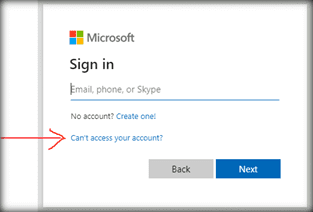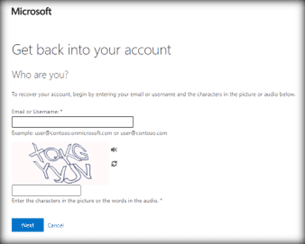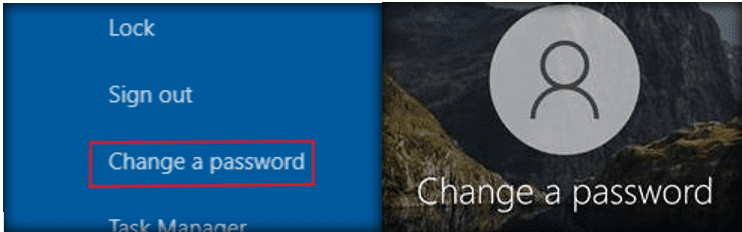Welcome to the Northwestern Health Sciences University Department of Information Technology
The Department of Information Technology (IT), oversees the operation and management of information technology. The Department of IT works collaboratively with members of NWHSU’s community to facilitate their use of computing, voice and data technologies. In addition, the department is committed to providing a robust and highly secure communications infrastructure in support of the NWHSU’s Mission. IT staff strive to facilitate the ethical use of information technology and to create an environment that nourishes individual development in the use of technology to re-enforce academic and personal growth.